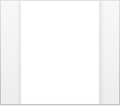Style Switcher
Layout options
Primary Color
Patterns (Boxed Version)

![]()
Development
Project department assit our customer in a complete co-design activity.

Ideas
We offer a specialized service, following a target oriented philosophy.

Quality
We have an internal laboratory in which we can test every characteristic.
Production
Our production has two departments: technical and packaging.
Our production in on 3 shifts in integrated cycles and with an high level of flexibility.
Buttons
Options
Use any of the available button classes to quickly create a styled button.
<!-- Standard gray button with gradient -->
<button type="button" class="btn btn-default">Default</button>
<!-- Provides extra visual weight and identifies the primary action in a set of buttons -->
<button type="button" class="btn btn-primary">Primary</button>
<!-- Indicates a successful or positive action -->
<button type="button" class="btn btn-success">Success</button>
<!-- Contextual button for informational alert messages -->
<button type="button" class="btn btn-info">Info</button>
<!-- Indicates caution should be taken with this action -->
<button type="button" class="btn btn-warning">Warning</button>
<!-- Indicates a dangerous or potentially negative action -->
<button type="button" class="btn btn-danger">Danger</button>
<!-- Deemphasize a button by making it look like a link while maintaining button behavior -->
<button type="button" class="btn btn-link">Link</button>
Sizes
Fancy larger or smaller buttons? Add .btn-lg, .btn-sm, or .btn-xs for additional sizes.
<p>
<button type="button" class="btn btn-primary btn-lg">Large button</button>
<button type="button" class="btn btn-default btn-lg">Large button</button>
</p>
<p>
<button type="button" class="btn btn-primary">Default button</button>
<button type="button" class="btn btn-default">Default button</button>
</p>
<p>
<button type="button" class="btn btn-primary btn-sm">Small button</button>
<button type="button" class="btn btn-default btn-sm">Small button</button>
</p>
<p>
<button type="button" class="btn btn-primary btn-xs">Extra small button</button>
<button type="button" class="btn btn-default btn-xs">Extra small button</button>
</p>
Create block level buttons—those that span the full width of a parent— by adding .btn-block.
<button type="button" class="btn btn-primary btn-lg btn-block">Block level button</button>
<button type="button" class="btn btn-default btn-lg btn-block">Block level button</button>
Disabled state
Make buttons look unclickable by fading them back 50%.
Button element
Add the disabled attribute to <button> buttons.
<button type="button" class="btn btn-lg btn-primary" disabled="disabled">Primary button</button>
<button type="button" class="btn btn-default btn-lg" disabled="disabled">Button</button>
Cross-browser compatibility
If you add the disabled attribute to a <button>, Internet Explorer 9 and below will render text gray with a nasty text-shadow that we cannot fix.
Anchor element
Add the .disabled class to <a> buttons.
<a href="#" class="btn btn-primary btn-lg disabled">Primary link</a>
<a href="#" class="btn btn-default btn-lg disabled">Link</a>
We use .disabled as a utility class here, similar to the common .active class, so no prefix is required.
Link functionality not impacted
This class will only change the <a>'s appearance, not its functionality. Use custom JavaScript to disable links here.
Button tags
Use the button classes on an <a>, <button>, or <input> element.
<a class="btn btn-default" href="#">Link</a>
<button class="btn btn-default" type="submit">Button</button>
<input class="btn btn-default" type="button" value="Input">
<input class="btn btn-default" type="submit" value="Submit">
Cross-browser rendering
As a best practice, we highly recommend using the <button> element whenever possible to ensure matching cross-browser rendering.
Among other things, there's a Firefox bug that prevents us from setting the line-height of <input>-based buttons, causing them to not exactly match the height of other buttons on Firefox.
Blockquote
Ut magna diam, condimentum nec vulputate eget, blandit condimentum ligula. Nunc sagittis molestie nulla, et fringilla est adipiscing at. Proin aliquet sapien ut justo viverra at interdum risus posuere. Integer hendrerit nisi dignissim nibh mattis accumsan. .
Someone famous in Source Title
Ut magna diam, condimentum nec vulputate eget, blandit condimentum ligula. Nunc sagittis molestie nulla, et fringilla est adipiscing at. Proin aliquet sapien ut justo viverra at interdum risus posuere. Integer hendrerit nisi dignissim nibh mattis accumsan. .
Someone famous in Source Title
Get The Code
[quote align=align source=source]content [ /quote]
THANKS FOR VISITING US
Contact Information
- Via Cascina 6, 21029 Vergiate (VA)
- +39 0331 946136
- +39 0331 948678
- info@cimplasta.com
- Privacy Policy
Newsletter
Register to our newsletter and be updated with the latests information regarding our services, offers and much more.